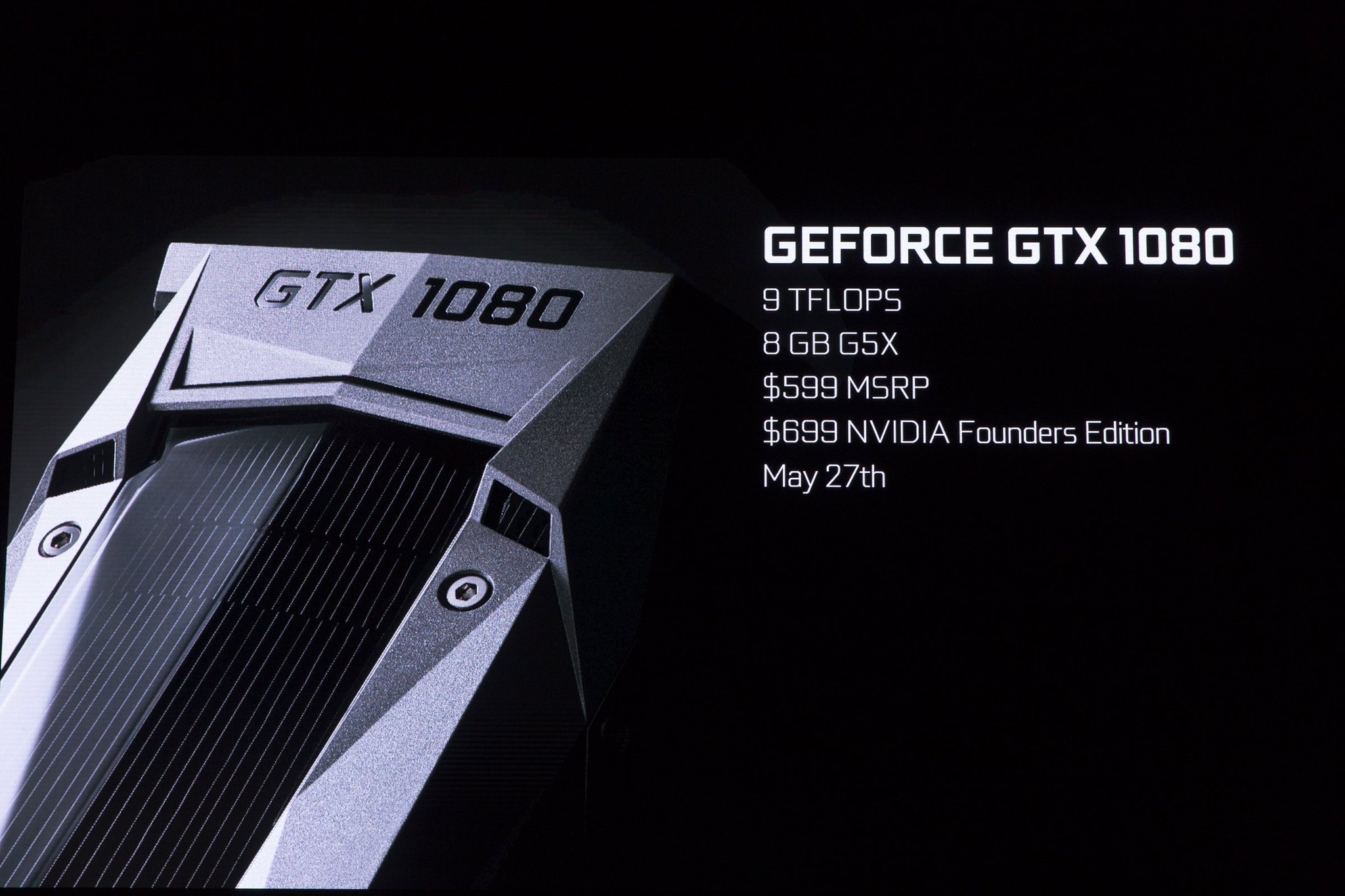1st, 2nd, 3rd Generation
Robert Noyce
Robert Noyce was the co-founder of Fairchild Semiconductor (1957) and Intel (1968). Along with Jack Kilby, he created the integrated circuit. He was also called the "Mayor of Silicon Valley," long before California had the name Silicon Valley. Robert Noyce was born on December 13, 1927. Noyce grew up in Grinnell, Iowa. He earned a bachelor of Arts in physics and mathematics from Grinnell College, and a Ph.D. in Physics from Massachusetts Institute of Technology.
4th Generation
Michael Dell
Michael Dell is the founder and CEO of Dell Inc. (1984). Michael Dell was born on February 23, 1965, in Houston, Texas, he had a love and interest in computers. In college Dell, decided to sell PCs directly to the customers. Unlikely at the time, he wanted to eliminate the middleman and markups, so he saved up $1,000 and started building computers for people he knew in college. Sooner or later he had been receiving many orders, which proved that his business was booming. He later dropped out to focus on the business and gain a huge success not only for directly selling the PCs but also with excellent customer service.
WWW Generation
Sergey Brin
Sergey Brin is the co-founder of Google (1998) and president of Google's parent company Alphabet Inc. (2015). Sergey Brin was born on August 21, 1973, in Moscow, Russia. In his early life, Brin and his family emigrated to the U.s to escape Jewish prosecution in 1979. Brin enrolled in the University of Maryland and earned a degree in mathematics and computer science, he then entered Stanford University where he met Larry Page (co-founder of Google and CEO of Alaphabet Inc.). As a hobby and a research project, Sergey Brin, and Larry Page, created a search engine that listed web pages based on their popularity, which would be most useful. Then they decided to raise $1 million from family, friends, and other investors to launch the company, Google (based on the word "googol", 1 followed by 100 zeros, to be based on the many web pages of the internet).